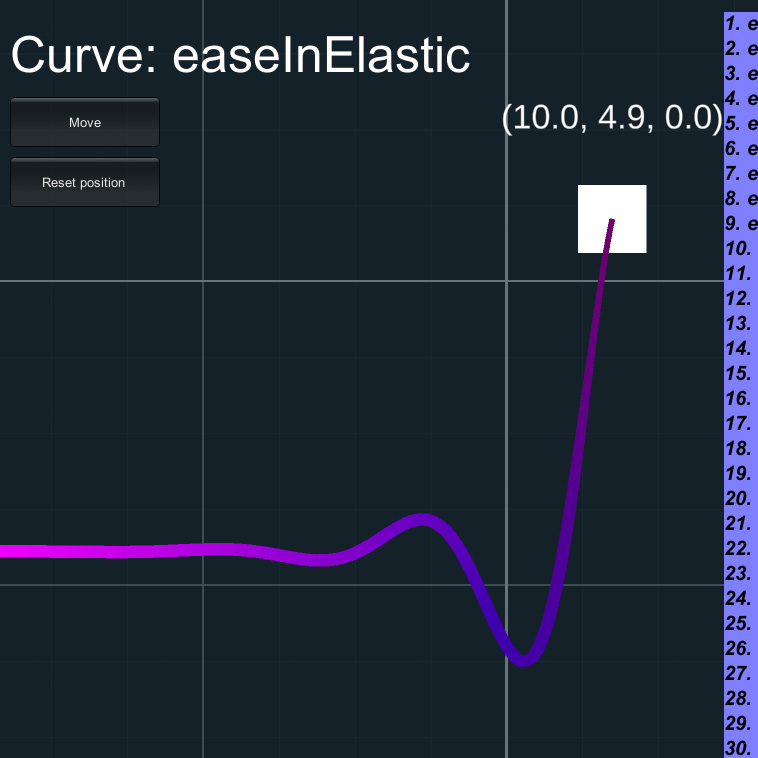When working with scenes loaded additively in Unity, it can be tricky to juggle with all the scenes you might need for gameplay, especially when you need to quickly change from scene to scene for fast iteration.
This tool allows you to load a scene additively when it's needed, and then unload it when you're done with it. It also allows you to load a scene asynchronously, which is useful when you need to load a scene that takes a while to load.
To get started, you only need to add the SceneLoader component on an empty GameObject.
In the project I developed the tool for, I often needed to reference specific scenes tied to UI and sounds, which are here referenced.
It will also display the current level the player is in.
The system is also used for player progression regarding scene loading at runtime. Specific objects in the scene would look at this List of levels to decide which scene to load.
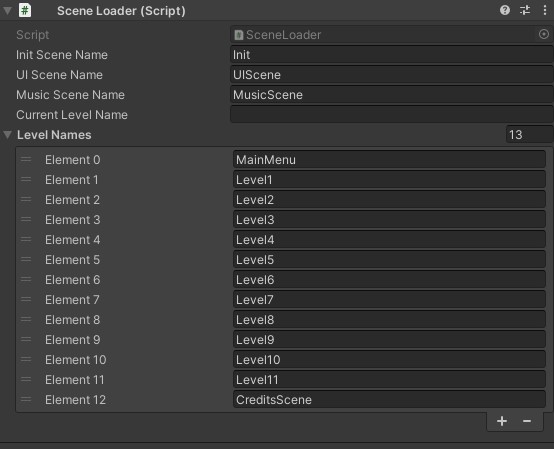
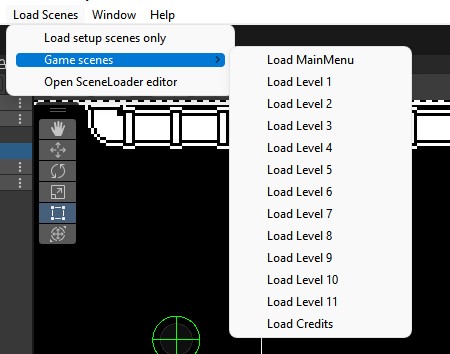
As the three aforementioned scenes often need to be loaded in succession, I made easily accessible from the context menu.
Load setup scenes only will only load the necessary scenes and classes for the full game to
function. The list in Game Scenes on the other hand will load the corresponding level as well
at the setup scenes.
This workflow made for jumping from scene to scene a breeze, which was a huge improvement over the default way reaching the same result.
The entirety of this system is publicly available on Github., as part of a game I made for university.